You can no create your own personalized ringtones if you follow this guide step by step
STEP 1: Download iTunes 10 from here. (these steps work with any version of itunes)
STEP 2: Setup iTunes 10 then launch it. (the screen shots are from iTunes 9)
STEP 3: Choose your favorite song which you want to make it as a ringtone.
STEP 4: Right-click on the selected song, then select "Get Info", and then select "Options" tab.
STEP 5: Now put a check mark next to the start and stop time, enter the time in the adjacent box, make sure the timeline doesnt exceed 30secs click "Ok" (max. 30 seconds).
STEP 6: Right-click again on your favorite song and select "Create AAC version", now iTunes will create your 30 seconds segment.
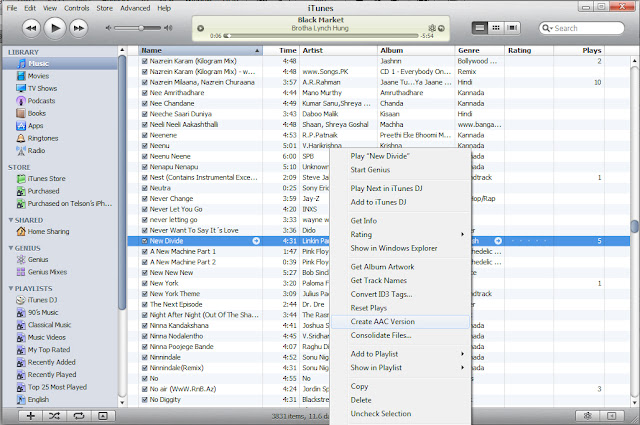
STEP 7: Now choose the new 30 seconds song you created then right-click on it and select "Show in Windows Explorer" if you are Windows user or "Show in Finder" if you are Mac user.
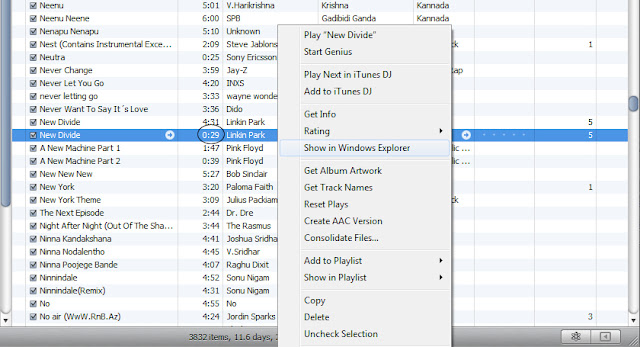
STEP 8: Change the extension of the new 30 seconds song your created from .m4a to m4r.
STEP 9: Double click on the song, it will be opened automatically on iTunes ringtones.







No comments:
Post a Comment